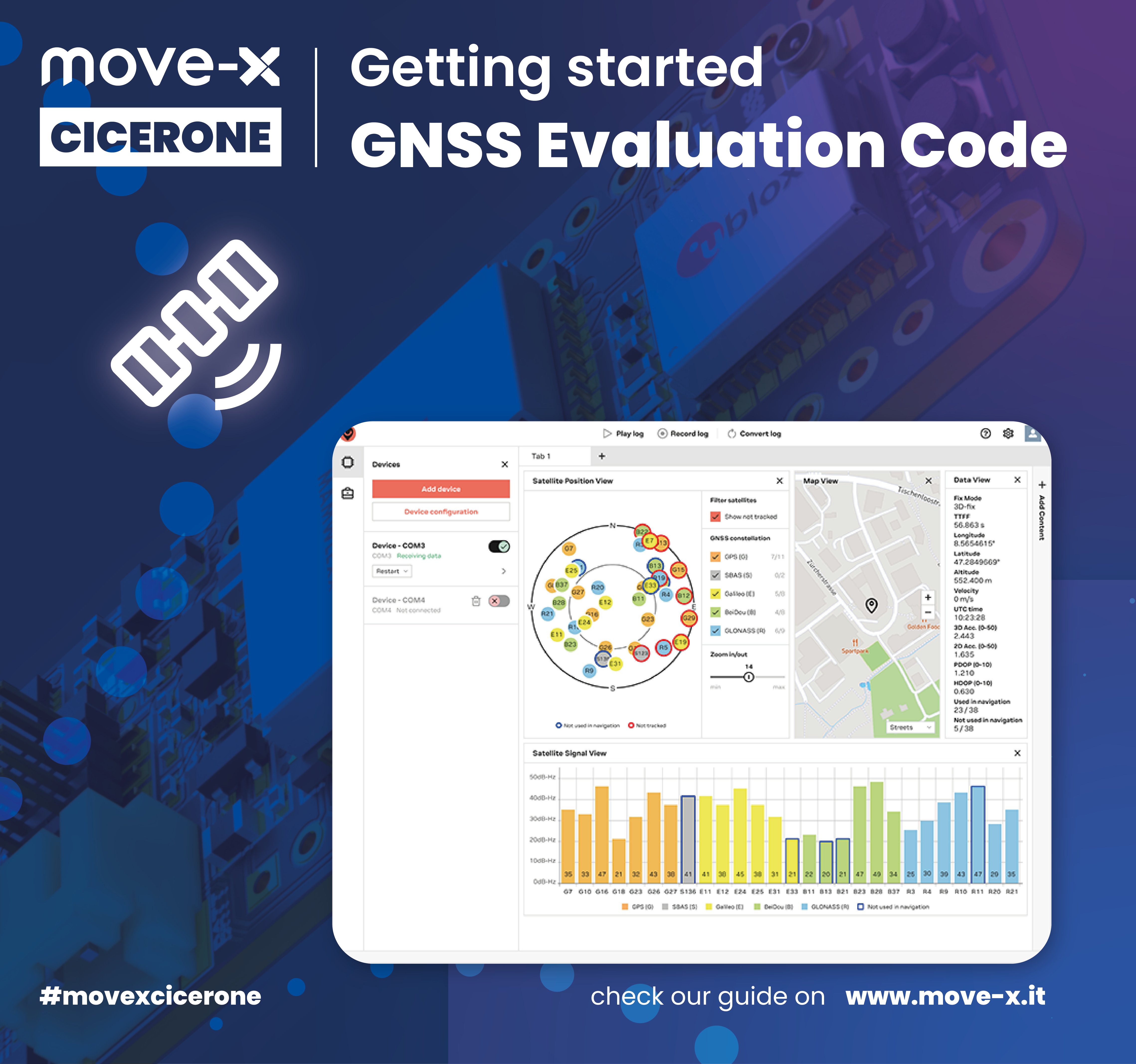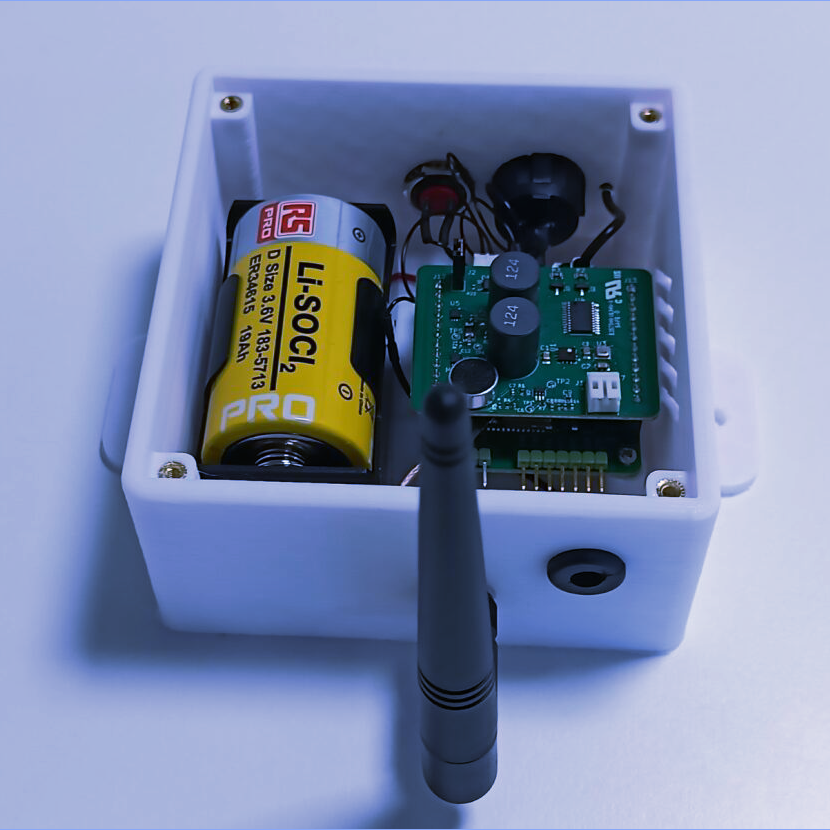Cicerone Board – Starting Guide: GNSS Evaluation code
Move-X Cicerone Board is perfect for the evaluation of the u-blox‘s GNSS module. With a preloaded Demo Firmware, the Cicerone Board is set to simplify the way MAX-M10 module evaluation is carried out.
The GNSS module by u-blox communicates, by default, with a serial UART interface. However, the preloaded firmware inside the Cicerone Board enables you to access the GNSS UART interface from the USB connection. By opening a serial connection with a terminal (such as the Serial Monitor in Arduino IDE) and setting the baudrate to 9600, you will receive ascii-formatted message strings of NMEA protocol – a standard protocol for GNSS positioning.
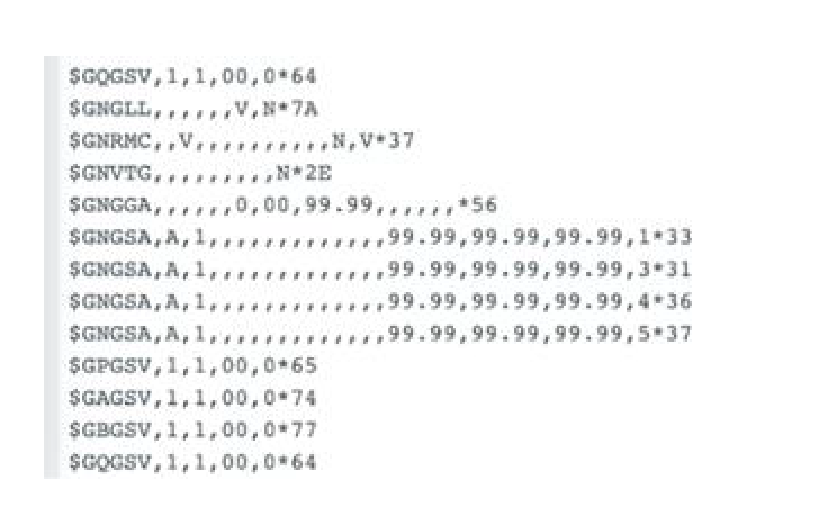
To make their GNSS module evaluation even more efficient, u-blox offers the free u-center 2 application, which can be downloaded from their website by clicking on “Download u-center 2 – For M10 products only“. The application is user-friendly and easy to navigate, making it perfect for evaluating MAX-M10.
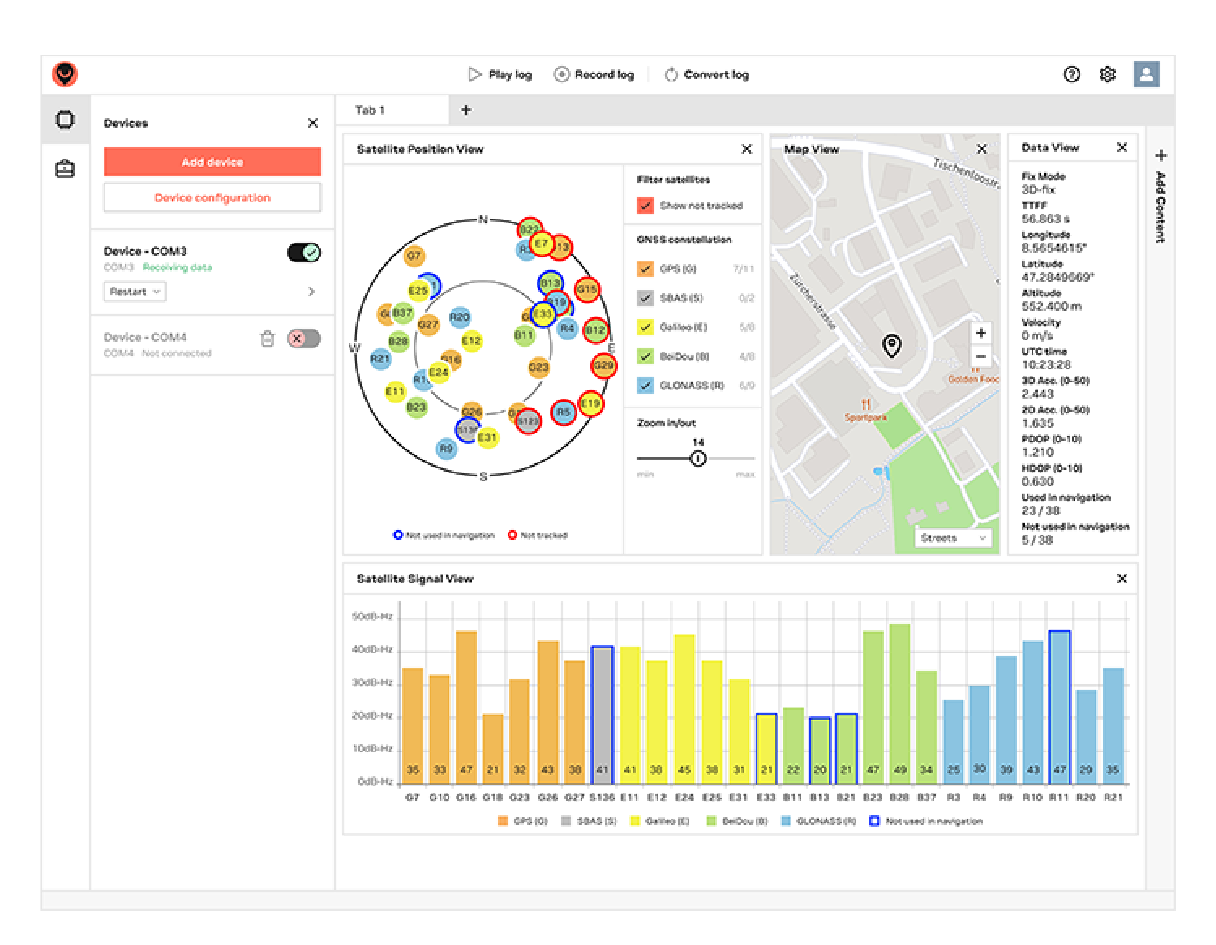
If you want to re-flash this demo firmware, the process is simple. Just refer to the “SerialPassthrough” examples of Arduino IDE from “File –> Examples –> [Built-in examples] 04.Communication”. This feature allows you to customize and improve the firmware, so that it is tailored to your specific needs.
It is important to note that to get a position after the first power connection, the GNSS module needs up to 30 seconds (in outdoor conditions).
If you are looking for an efficient and effective way to evaluate the MAX-M10 module, the Cicerone Board is definitely worth considering.
Do you need any help?
Would you like advice about your IoT project? Talk to our experts.
Working hours
Monday to Friday:
9:30 am to 18:30 pm (CET)
Contact Phone
+39 3426486115
Email
info@move-x.it